Locating Those Hard-to-Find Properties
We love California parcel data. And if you’re here, we bet it’s because you love it, too. But you might have questions about getting the information you need. Like how to search for a property owner when you have the APN. How to look up property records online for every parcel in a specific area. How to look up a mailing address with a parcel number. Which properties in a subdivision a squirrel has stashed acorns in.
Okay, we might not have a clear answer on that last one. But for the rest, ParcelQuest is here with state-of-the-art search capabilities that put our comprehensive database at your fingertips.
If you’re struggling to pin down the exact information you need, we have a few advanced property search tips and tricks up our sleeve. Below are a few common issues people encounter when searching for by address, and some simple troubleshooting solutions so you can quickly access what you need.
Searching for Properties by Address? Less is More
The natural inclination when searching for a parcel using our Quick Search tool is to enter the full address. However, since databases are exact, this can sometimes be problematic. Any difference in the way an address is entered and the way it’s stored can result in the program returning zero results.
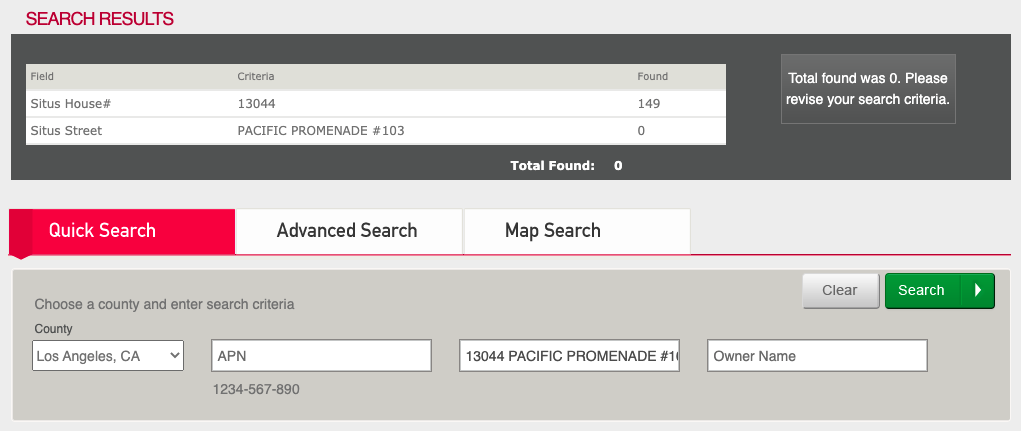
This commonly occurs when a property has a number for a street name. A certain county only has a finite number of parcels that can match a street number and street. Therefore it’s simpler, faster and much less frustrating to merely enter the street number and the first letter or two of the street name. Doing so will generate a workable list of properties for you to choose from, one of them being the one you’re looking for.
Still Stuck? Try “Get Me Close”
Despite entering the street number and first letter of the street name, you may still have no luck using Quick Search to find the property you’re looking for. This is where the ParcelQuest “Get Me Close” feature is the perfect tool. Get Me Close will help you find the property you’re trying to locate and may reveal why a Quick Search isn’t working.
![Screenshot of the ParcelQuest interface showing the same address being searched in Advanced Search, taking advantage of the “Get Me Close” feature.”]](https://www.parcelquest.com/content/uploads/2021/02/Advanced-Search.png)
Get Me Close uses Google search, which doesn’t require such exact data entry. After typing in your property address of interest, the Google Map will place a corresponding drop pin on the map. When you zoom in, you can click on the parcel itself to reveal the detailed property information for that parcel. Oftentimes, the address found does not match the address you’ve entered, which is a clue as to why the original search wasn’t working.

Viewing the parcel in ‘street view’ mode can also reveal surprising features of the parcel. For example, the parcel may contain multiple addresses, such as an apartment complex or shopping center, or it could be a corner property that uses the adjacent street address. Street View lets you virtually explore the area to find the parcel you need.
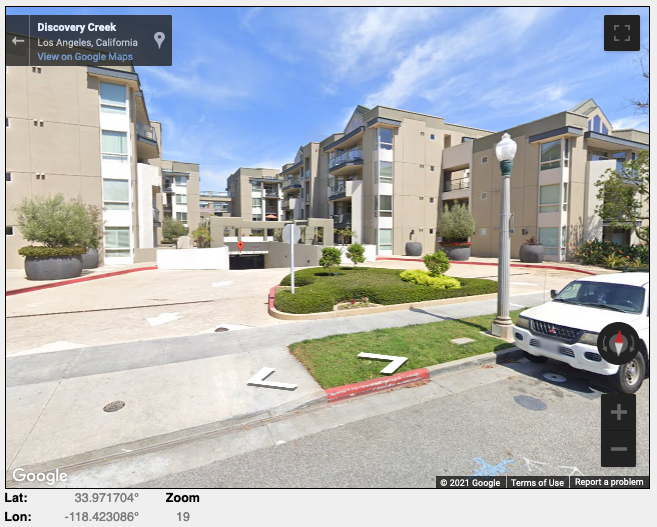
Searching for an Address with a Lettered Street Name
Addresses with a letter as a street name, for example, 100 C Avenue, can throw a database for a loop. Entering the address as you normally would will yield any street name that starts with that particular letter. As you can imagine, that list will be a mile long. Entering a quote mark directly after the street name (100 C”) will tell the database to stop searching after that letter, resulting in a much more precise list of properties to choose from.
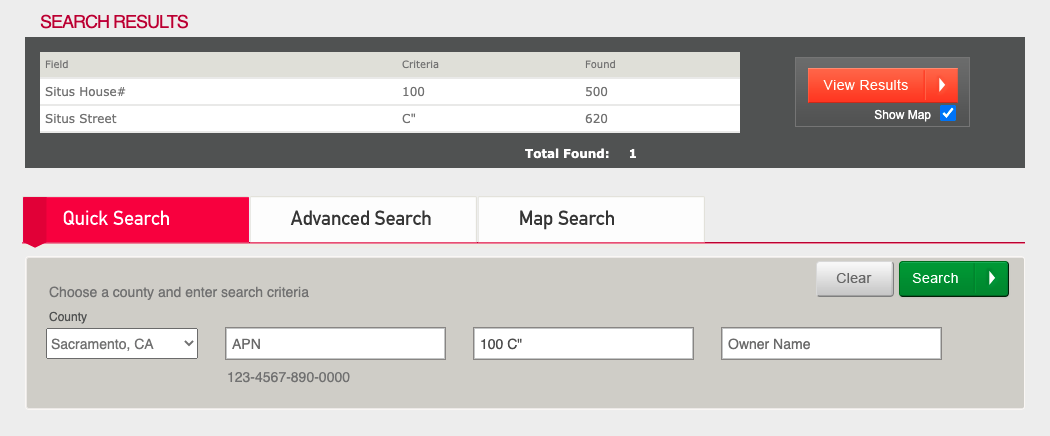
ParcelQuest has every piece of current California parcel data you could ever need (and probably a whole lot you don’t), and we pride ourselves on making it a cinch to find exactly what you’re looking for. If you’re still having trouble, we won’t sleep until we can help you figure it out. Just give us a call at 888-217-8999. Don’t worry, even after burning the midnight oil we’ll still give you the best customer service this side of Nevada.